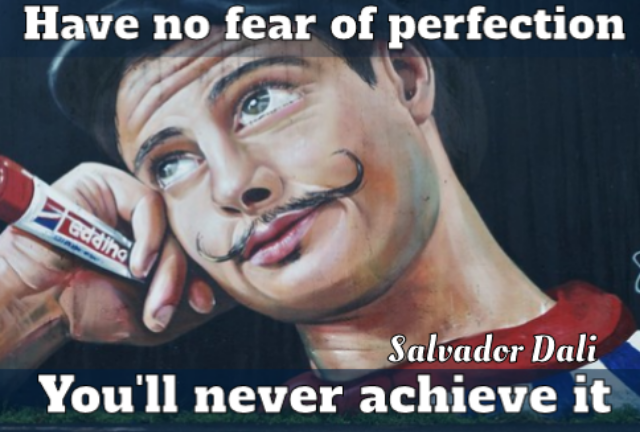
The Rise Of The Internet Meme
Internet memes have somewhat distanced themselves from the original concept. Originally referring to the passing of information within cultures, the idea has evolved to include almost any form of message.
Due largely to social media: a meme can take on many guises., from marketing to satire, or simply sharing an image, gif or video that expresses our current mood.
While sharing an image on Facebook or Instagram is sometimes all we need. Doing so with memes we have created ourselves adds a whole new dimension.
How do I learn to create internet memes?
As with any skill, the best way to learn meme making is to practice. Find a few online meme making apps and give it a go. You can't break anything. For the most part: it's really a matter of getting used to the user interface and knowing the app's limitations.
Aside from a few novel meme making applications, such as those you'll find here, the results are quite similar.
Continue reading and you'll probably be surprised at how easy the entire process is. Then you can your test skill with the app at the bottom of the page

Tools and materials for creating memes
The term "internet meme" most often refers to an image or images with a simple quotation. While the actual process would at one time involved a complicated and often expensive app. this is no longer the case.
Although we may not be aware, everything we need to generate memes: web apps, images, and even text, is readily available online.
Finding images for memes
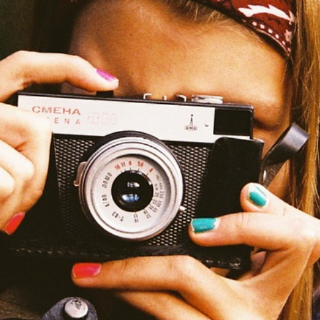
Using our own photos is probably the best way to make a truly unique meme. Either using an effigy of our own or taking a snapshot to suit the occasion.
Using mages of our own ensures we never encounter any copyright issues. Whereas sourcing them from the web means we have to tread carefully. here's a few sources where you won't encounter any copyright issues.
Meme generatorsUsing Google images
Google has a huge supply of images, unfortunately: many of them leave us open to the wrath of the copyright gods. Fortunately: there are ways of avoiding this problem.
Using Chrome, search for an image and then select images. Many of the images here will be copyright protected, we need to filter them.
Below the search bar select "Tools". Another row will appear. Click on "Usage Rights" and select any one of the options apart from "Not filtered by license". Help yourself!
Image Quality
The version that Google stores will often be optimized for page load speed and not of the best quality. Clicking on the image and following it through to its original source will often take you to a better quality version.
Free-to-use websites for sharing photos
There's no shortage of sites where we can access high-quality stock photos, without infringing copyright. Often with much higher quality.
Pixabay photo sharing
With hundreds of thousands of images and a range of download sizes, Pixabay may be the only website you'll ever need. All Pixabay images are free to use and totally void of any "look but don't touch" laws.
using Pixabay
Along with the initial sign-up, finding what you want is simple. Add your search term to the search bar. Once you see a suitable representation of your idea: click and choose a download size.
Image source: Unsplash photos
Again with no copyright restrictions, the Unsplash dashboard has a range of categories. The option of using textures instead of traditional pictures provides even more choices.
Finding images on Unsplash
Add your search term and click on the photo that sums up your thoughts. Then you can right-click on the image and "Save as", or click "Download" and choose your size.
image source: Stocksnap free to use images
A community of like-minded photographers willing to share their artwork. All free to use for business and personal reasons. Stocksnap is the ideal place for anyone wanting to use memes to express their mood.
The range of categories, which include: love, sad, happy, food, people, and nature, ensures no memer is left wanting.
finding your image on Stocksnap
Select your category by clicking the appropriate image, then grab your target. Then either right-click to Save as, or use the green "Free Download" button below the image.
image source: Facebook photos
The rules surrounding the use of Facebook images are about as clear as mud. Unless belonging to close friends or family, I would strongly advise you to seek the owner's permission.
Accessing Facebook images
Right-clicking an image will not usually allow you access. First, you have to left-click. Then you will be able to right-click and "Save as" or copy it.
The copy function is only useful if your choice of meme generator has paste ability.
Tips for getting the perfect meme image
- Avoid copyright issues. With such an abundance of photo-sharing sites, this should not be a problem
- Ensure your image stands out and accurately depicts, or isrelated to your message
- Choose a meme maker that allows you to crop and resize your image
- Make the meme your own. Don't use meme generators that add their own watermarks
Text and quotes for meme-making
With a suitable image, we can now add our text, the context of which is almost unlimited. The actual words being restricted solely by our imagination.
Quotes by famous people
Sometimes celebrities say things they later regret. Unfortunately for them, they can't take them back. Such an example would be an holier than thou attitude which famous people often adapt, only to later be caught in bed with the vicar.
A quick search for "quotes by..." will give you plenty of ammunition.
Quotes to express feelings
Whatever the emotion, there's no shortage of meme ready quotes. Again using the appropriate search term, this time with "emotion + quotes", for example, "sad quotes."
Choosing the right meme generator
Here's where we bring everything together. The only obstacle now is the limitations of the meme maker.
The fact that websites often having only one style may limit our creativity. Should we want to present our designs in a variety of ways, our only option is to resort to overly complex graphic design programs.
Not many meme machines provide the option of fake news type generators, let alone the option of cropping and resizing your own image.
Text placement
Another conundrum lies in the positioning of the text. Consider text on or above and below the image, the ability to move text around, and two image memes, and you soon get the picture.
With such a choice of meme makers, you can apply different layouts to the same meme. The ability to copy from one meme generator to another would be the icing on the cake.
Boxedfx: every meme-maker's dream come true
Boxedfx currently has 6 types of generators with a variety of designs. All free to use and with no watermarks, although you can add your own.
If you're feeling brave, you can access all the generators below. However: The main navigation area provides quick access to each one individually, complete with user instructions.
All Boxedfx offerings have resize and crop functionality, upload or copy and paste image options, and quick download in a range of sizes. Most of them have fully editable and multi-line text ability.
Range of Boxedfx meme making applications
- Classic meme maker: Place your text on the image, or above and below
- Two image meme maker: Ideal for before and after, or comparison memes
- News meme maker: Faux news meme app with a choice of news reader
- Announcement meme generator: create memes in the style of Facebook shares
- Movable text meme: 6 separate text areas that can be positioned anywhere on the image
- Facebook cover photo: Automatically set to Facebook's specified dimensions, with the option of up to 6 movable text boxes
How to create a two image meme
The app features 3 user interfaces (UIs), Image editing, text editing, and Downloading. You can switch between UIs using the buttons at the bottom of each UI.
Most of the features are very intuitive with the possible exception of the image UI.
Adding and sizing images
On the image UI, click on the image you wish to change then upload or paste your mew image.
Hover over the image and use the mouse wheel to zoom in and out. On touch screen devices use pinch zoom.
Move the image around by left clicking and dragging it.