Memes sans bottom text
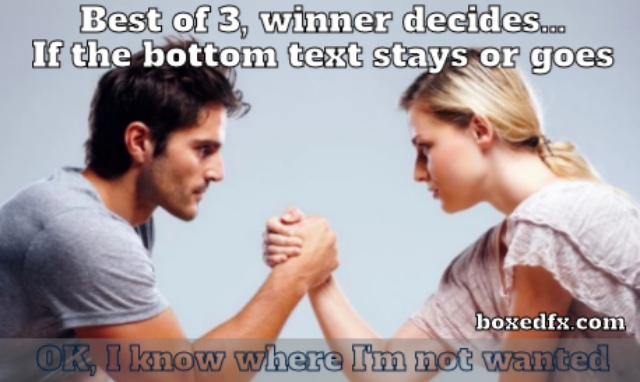
When Richard Dawkins referred to memes as pieces of information circulated throughout a culture, unless he had considerable foresight, I doubt he referred to those that flood our social media profiles. The Kermit the frog meme generator is a shining example of what Dawkins never intended
It's even doubtful that the designs we see circulating social media can be regarded as memes, although we'll save that for another day. For now, let's agree that memes are text embellished images and get the show on the road.
Below I discuss three different meme generators, all of which you can find at the bottom of the page, which allow you to manipulate the text. This includes position, size, color, and alignment. You can also add a text background and vary its opacity and allow the background visuals to show through.

The user interfaces are designed to be easy to use. But you can access the guides for: image, text, and download UIs on the generators page .
Options for creating memes without bottom text
The classic meme generator below is our first port of call. Initially, the two text areas appear on the top and bottom of the photo. Text can be switched to above and below the image by clicking the text on the text off button.
Whichever style you prefer, to remove the bottom text, delete it. The text holder will automatically collapse, leaving just the top text.
Vertically centering the text.

With the bottom text deleted, palace your cursor at the beginning of the top text and press return. This will push the text one line closer to the center. This method only works in cases where no background color is used. However: with resizeable and draggable boxes, the Dragstar does a fine job of placing your text
How to remove the bottom or top text from the meme.
It's possible to edit a ready-made meme to delete the text. Using the image zoom function, zoom and drag the image until the text no longer shows, likewise, with the top text.
Alternatively: find the image sans text and meme away to your heart's content. Another option is to click on one of the meme templates below to add it to the meme maker instantly.
Meme generatorsTwo image meme
With the same ability to position the text, the Duos meme maker performs much the same way as the Classic, but with two images. Ideal for creating before and after or comparison memes. At this point you could add the top text, then copy the meme into the Dragstar to add text to different areas.
Moving the text around
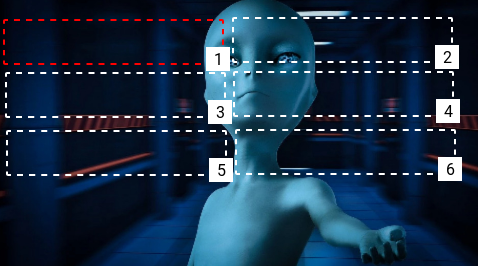
The Dragstar and Facebook cover meme makers doesn't naturally come with bottom text. But six draggable text areas allow you to decide precisely where the text should go. While you may think this doesn't allow text above or below the photo, you could, first of all, create your meme with the Classic or Duos, and then copy it to the Dragstar, and so gain the best of both worlds.
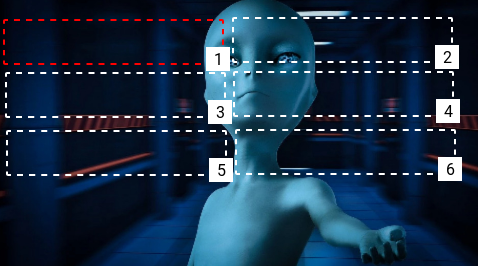
Conclusion
Creating memes without bottom text is not a problem. While traditional internet memes typically come with text above and below. They don't all have to follow that pattern. We can also note that, by utilizing more than one generator, this is only the beginning. The added flexibility allows us to create memes just as we want them, regardless of the situation.
Meme generators