Buckle up: Facebook is getting a makeover.
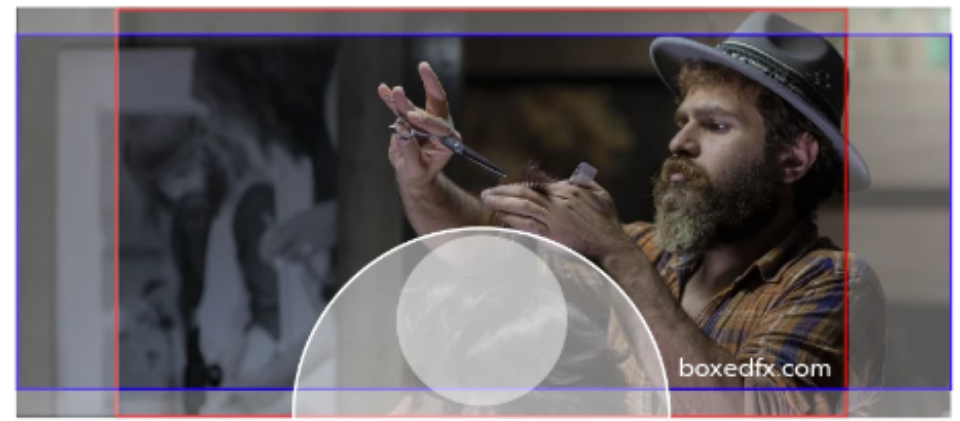
Facebook 2020 cover mock-up to help you along
As this Facebook cover mock-up shows, creating Facebook covers is not as straightforward as we think, and certainly not simply a case of just doing it . Desktop and mobile devices call for two distinctly different sizes. We also have to consider the positioning and size of our profile picture.
The entire process becomes more complex if we want to add text, i.e., create a Facebook cover meme. Not just size, but the position of the image's main focal point and caption, also demands careful consideration.
The Facebook mock-up above shows the safe areas for both desktop and mobile. All within the blue area is visible on the desktop. The red rectangle shows what mobile users see.
Rather deceptively: the large semi-circle represents the profile image on the smaller mobile view, whereas the smaller circle denotes its position on the new 2020 desktop view.
If any of these dimensions are confusing, fear not, the following mock-ups help to explain.
The boxedfx Facebook cover meme maker outlines both displays' safe areas, removing all of the guesswork. You can then size and position the text accordingly, without the worry of the main parts being cut off or obscured.
Meme generatorsFacebook cover dimensions
Neither of the displays shows all of the original image. The desktop dimensions are 820px wide and 312px tall. For mobile, our visitors require a cover size of 640px wide and 360px tall. The best fit for both environments needs to consider both, hence a final cover size of 820px x 360px.

The two images show just how little real estate remains for our text. Even without text, we still have to choose and position our image wisely.
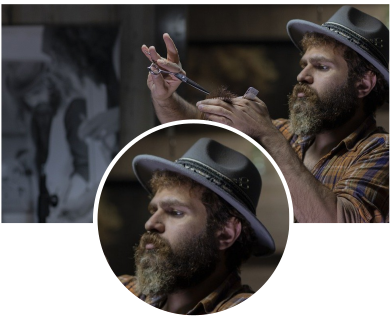
Facebook page covers and sizes
We have a little more room for text on Facebook pages due to the profile image, or logo, being positioned off the main image. This could be Facebook trying to force us into creating pages, should we desire to embellish our cover with text.

There is a method in their madness: by visiting, liking, and sharing pages, we provide Facebook with our viewing preferences and better target the advertisements they serve us. We can but comply.

Best practices designing your Facebook covers
Forewarned is forearmed
Armed with the knowledge of what Facebook has planned for our pride and joy, we can now get down to the business of generating our cover photo meme.

Choosing and positioning your image
Try to select an image with the focal point to the upper left or right of the safe area. I prefer the top right. Anything within the semi-circle shouldn't, when removed, take away the overall context of the image. Neither should the different viewport dimensions.
For normal cover memes, keep your text as short and concise as possible. Obviously: if you're not adding text, this won't matter.
Strengthening your brand
Visitors and buyers like familiarity. We shouldn't give them the feeling that they're being shipped off to another dimension when switching from normal to page view, not to mention desktop to mobile. So, for page covers and maintaining branding, I would recommend using the same image, but maybe add more text, or center it.
detailed description of each generator Meme generators