Your guide to creating an endless supply of unique compass memes
As with everything else, political compass memes have adopted a much wider range of applicable situations. The examples below, which you can recreate with your own text, give some idea to what I mean.
I’ll start the ball rolling, and set the tone of things to come, with this religious compass meme.
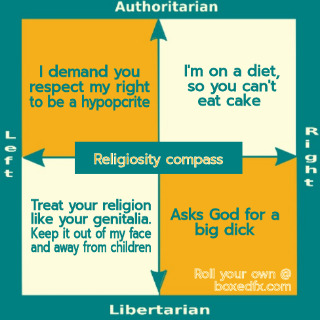
Political compass blank meme templates
The image gallery contains enough blanks to keep you busy, whereas: each example explains exactly how to make your own versions. After choosing one of the six different generators, clicking on one of the gallery images is all that’s needed to create your own compass meme.
If you want to add extra captions to the examples, you can do so by right-clicking on the meme and pasting it into the input field.
Pinterest aspect ratio compass meme templates
When it comes to chopping our images up, Pinterest is merciless, and when we need to resize to meet their demands, we’re often faced with an impossible task. Upon opening the image gallery, you’ll notice two image sizes: the typical landscape style, and the taller versions designed with Pinterest in mind.
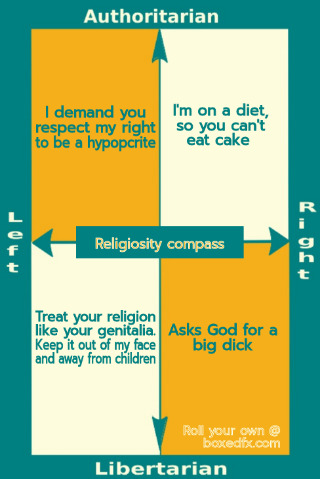
Unlike other topics, such as political memes, due to the nature of the blank images this set-up only supports three meme formats.
Examples and guides...Broadening the compass horizon
The original political compass concept
Let’s be honest, sticking with the original idea is not what the internet is all about, even though we can create our own politically based variations. Any notion that has a range of opinions or perspectives is all that’s needed to provide suitable material.
This compass example, although still politically motivated and following the original labelling, offers a different view of the political spectrum. Created using the Dragstar meme maker, I clicked on my chosen compass and then added the four captions.
Adding headings to your compass
As the next example shows, by using multiple generators, we can also add footers and or headings.
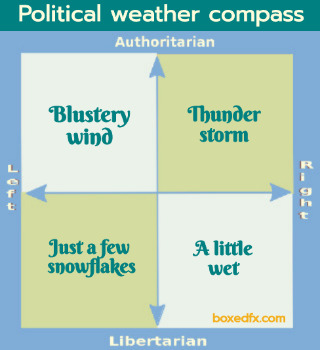
As before, I began in the Dragstar and added the four points. I then copied the output into the Classic meme maker. I used the Toggle text on/off button to shift the text above and below. You’ll notice both text areas have placeholder text, deleting the text in the user interface text input field removes the caption area.
Differences between square and Pinterest compass blanks
Adding a header or footer to the Pinterest images will distort the aspect ratio, causing some of it to be cropped off. I’ve managed to overcome this problem by creating some blanks with empty header or footer space and reduce the height of the compass.

Another option to label your pinterest meme, or any for that matter, is to add it in the center, as I’ve done with the next example.
Aligning your compass with other targets.
Political beliefs, while often diametrically opposed, have limited scope to express our thoughts. For this reason I’ve created each blank without the traditional four compass points.
How to add more than six captions
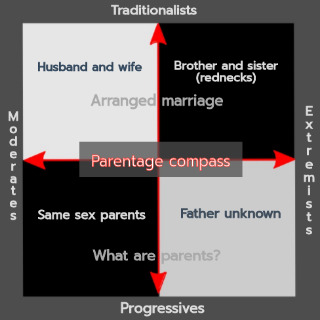
You’ll notice that the Dragstar has room for six captions, but what happens if you need more? The way I overcame this problem when creating the parentage meme, was to first of all add the compass points, right-click over the meme and copy it, then paste it into the box labelled “Paste”.
Refreshing before pasting empties the existing text areas, alternatively: I could have deleted them myself. Either way: I would’ve been left with six empty inputs to go at.
Summary
Now you know how easy it is to create your own compass memes, political and otherwise. You have either the square or Pinterest’s aspect ratio to choose from, and a choice of blank compass memes at your disposal.
Meme generators