The easiest way of generating memes for multiple social media platforms at once
Video: Social media network meme makers
Social media networks are a natural medium for images and memes. Unfortunately: trying to create memes that comply with each one of their aspect ratios is a rather time consuming and thankless task. Below, I go over the various social media platform aspect ratios. There are also some focused guides, such as the Twitter meme generator
src/routes/studios/social/index.svelteCreating multiple memes
The image resizers and meme generators below enable you to switch effortlessly from each social media platform. A range of preset aspect ratios provide the exact dimensions and allow you to adjust the same meme for different platforms..
Image size vs aspect ratio
While the networks do provide recommended image sizes, to prevent image distortion and cropping, it is the aspect ratio where we need to focus our attention.
The social media meme generators below have twelve image ratios designed for the most commonly used platforms. In case you’re not familiar with them, I’ve included a brief discussion of each below, and a longer, more detailed discussion about aspect ratios in general, below the meme makers.
Social media meme making aspect ratios
- Aspect ratio of 1:1
This ratio is used by all platforms and gives a square image - Aspect ratio of 1:1.25
A height that is 1.25 times greater than the width. This aspect ratio is used for Instagram’s “Portrait” image. - Aspect ratio of 1:1.5
Giving a height that is 1.5 that of the width. Used for Pinterest’s “Standard” image. - Aspect ratio of 1:1.91
With a height of almost twice that of the width, this is the correct ratio for Instagram’s “Story” image. - Aspect ratio of 1:1.21
A height just over twice that of the width is what’s demanded by Pinterest for their “Long” image. - Aspect ratio of 1:3
A height three times greater than the width is required to produce the Pinterest Infographic image. - Aspect ratio of 1:1.41
Used only for the Pinterest board image - Aspect ratio of 1.78:1
While this is the correct size for Facebook’s cover photo, the Facebook cover generator page provides more details concerning the safe zones for different devices. - Aspect ratio of 1.91:1
A commonly used landscape aspect ratio used for Instagram’s Horizontal, Twitter’s Card, Facebook’s Post image, and Linkedin’s Sponsored image. - Aspect ratio of 2:1
Another landscape aspect ratio, but not as tall as the previous. These dimensions are used for Twitter Post and Linkedin Cover images. - Aspect ratio of 2.91:1
A long narrow aspect ratio used solely for Linkin’s banner image. - Aspect ratio of 3:1
The Twitter Header and linkedin Hero images use this very wide and short aspect ratio.
Header and footer
Headers and footers can be added to all the above sizes without shifting from the defined aspect ratio.
Examples and guides...Choose an aspect ratio then follow the guides
All you need to know about aspect ratios
What is the aspect ratio?
Considering there are several ways of expressing an image’s aspect ratio, you could be forgiven should any confusion set in. Two common ways of defining it are essentially longhand and shorthand. I’ll discuss those later, but let’s begin by getting all our orientation ducks in a row.
Image orientation
While a square(1) image needs no explaining, there’s also portrait(2) and landscape(1) to consider. These two are determined by the aspect ratio. A landscape orientated image will be wider than it is tall, whereas a portrait will be taller than it is wide.
Let’s now get to grips with the numbers. Any digits to the left of the colon represent the width, while those on the right feature the height in relation to the width.
Longhand aspect ratio
Square
The square, with a ratio of 1:1 telling us that the height is exactly 1 times that of the width.
Landscape
Any ratios, such as 1.5: 1 or 3: 2 indicate landscape dimensions. In case you’re wondering, these ratios are the exact same, the only difference being the second one uses whole numbers.
Potrait
In what is best described as a portrait aspect ratio, the height is greater than the width. While any such dimensions would suffice, when we rearrange the dimensions of the previous landscape orientation, we get: 1:1.5 and 2:3.
Shorthand aspect ratio
In what is essentially a decimal fraction aspect ratio, here we only write the height as a proportion of the width, or how many widths the height is.
We achieve these dimensions by dividing the height by the width (height/width) . Using the square we get 1/1 = 1. Moving on to the landscape orientation we find 1/1.5 = 0.66667. Finally our previous portrait orientated image would translate to 1.5/1 = 1.5.
To recap
Square = 1:1 or 1
Landscape = .1.5:1 or .66667
Portrait = 1:1.5 or 1.5
Social media memes and example sizes
Multi purpose memes
Obviously: we don’t have to upload our memes and images to their specific social platform, if the size is appropriate for our task, we’re free to do whatever we want with them. Below, I’ve chosen a few ratios to give you a more visual experience.
Square meme examples with and without header and footer

This square aspect ratio example is used by all of our featured social media networks. When using the Sociomatic, if you add a header or footer, rather than increase the image size and break from the desired aspect ratio, the generator automatically alters the source image size and dimensions.

Landscape meme examples
This landscape example is set to the aspect ratio used by all the featured networks apart from pinterest.

The first portrait example is set to Pinterest’s Standard image, which has a ratio of 1;1.5 or simply 1.5. The second is set to Instagram’s portrait aspect ratio.

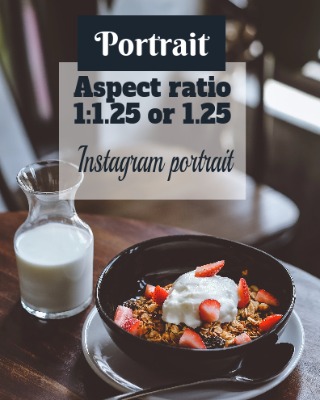
Conclusion
now you know that creating multiple sized images and memes is no longer a time consuming chore. if you'd like more info on using the text and download UIs you can find it on the Home page
Meme generators