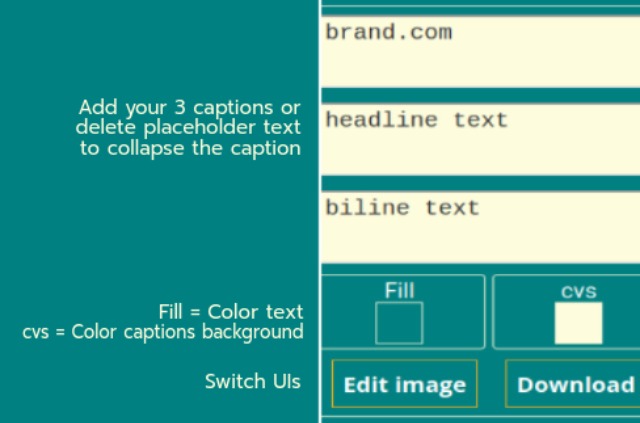Now is the time for sharing and promoting
Sharing and promoting
Designed to imitate the Facebook share, and similar in simplicity to the Faux news meme generator, this generator is another variation on the traditionally styled memes we have become used to.
Useful for announcing or promoting upcoming events, it has a total of three text input areas, two of which are multiline.

Loading and positioning your image
The image gallery has a range of images, however you perhaps prefer to use one of your own, which you can do so using the two input fields on the imaging user interface (UI).
As this app doesn’t place text over the image, you could either create a meme using the Dragstar, with text exactly where you want, then upload that one, or add the captions over the one you create here.
Once loaded, you then have a number of cropping options with the shape buttons. To ensure that the canvas is updated, after loading an image or changing shape, click on the UI image.
Adding captions with the text UI
The text areas already have placeholder text. The top input field is meant to hold the company name or news source. This one is only designed for a single line of text, whereas the other two are multi-line.
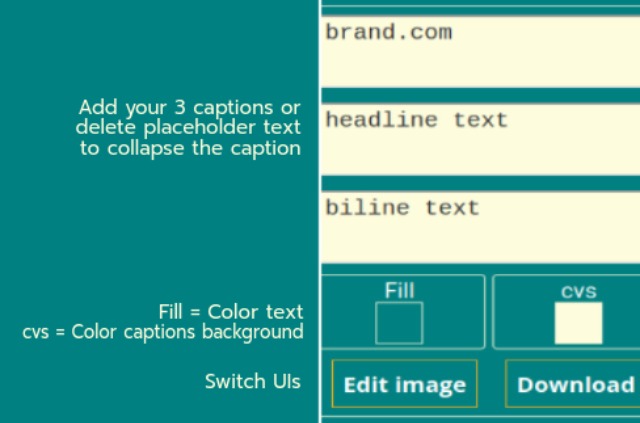
Single, multi, or no-line headline and byline text
Clicking “Enter” with the cursor in the text area will wrap the text onto a new line. If you don’t text in both caption areas, or indeed the branding, deleting the placeholder caption will cause the caption to collapse to zero height.
Downloading your promotion style meme
Grab your meme by right-clicking over the canvas and selecting either “Copy image”, or “Save as”. Nte this saves the current size.
If you want more size options, particularly if you’re on a mobile device, hit “Download” and choose one of the three size options and give your meme a name, a useful feature if you're creating several memes.
Meme generatorsPromotion meme examples
Example one
The default promotion generator has a heading and subheading captions, the former having bigger and thicker text, however: deleting the byline text removed its placeholder. Instead I clicked “Enter” to wrap the text onto a new line, a feature common to all the generators.

Changing the colors
In the text editor you’ll notice two colored swatches used to open the color pickers. It goes without saying what the first one is used to color, while the “cvs” is used to color the entire captions background.
Adding a caption over the image
The promotion generator doesn't have the ability to add text over the image, but that little problem can be solved with a couple of clicks. Having completed the promo meme, I right-clicked over the canvas to copy the image, then pasted it into the Dragstar. I could’ve added up to six different captions, but left it at one.
Example two
Aside from the color, I’ve used the default settings to create the most basic example, simply to give you an idea of the options available.