Meme sizes and aspect ratios
Video: Overview of the boxedfx meme generators and formats
With the exception of the Facebook one, all the formatters below allow you to vary the shape of your meme. Some also allow you to add headers and footers, but this could create problems when you’re trying to stick to the aspect ratio of social media platforms.

The SocioMatic social network meme generator allows you to create memes for a wide range of social media platforms without worrying about breaking the desired aspect ratio.
Continue reading...Meme formatting isn’t what it used to be
The ever evolving meme
Since the terminology was frist applied by the Ancient Greeks, memes have been subjected to quite a few evolutionary twists. While such changes are largely due to the internet, it would be quite interesting to see how our ancestors, having the same technology, would have adapted.
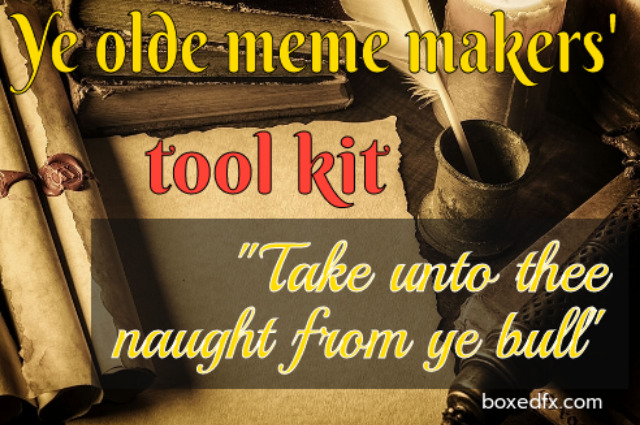
Using the range of boxedfx meme formatters we’re about to witness just how far the ever changing art of meme making has morphed. These two examples were made with the Dragstar draggable text formatter. Font family, text size, and color, are just some of it's features.

Why use the boxedfx range of meme formatters?
While the internet abounds with meme generators, many of them have few irritating nuances.
No fees, watermarks, or sign-up
Even web developers need an income, meaning they have to monetize their websites, it’s how they do it that concerns us. Options include selling advertising space, affiliate marketing, or charging a monthly fee for their wares.
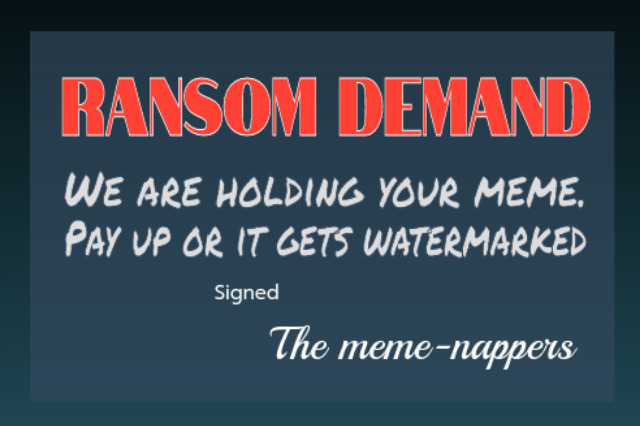
In another scenario, we are essentially held to ransom, that is: pay up or we stick a dirty great watermark over your otherwise perfect creation. Others demand your email address in return for accessing your work. Then they direct an avalanche of spam at your inbox.
I’m not saying the freemium model is wrong, just that I prefer the alternative of a few well placed advertisements to the ransom demand. Many of my examples do contain watermarks, but I provide all the materials and guides needed to reproduce them without.
I also kindly ask users to share or like the website on their social media accounts. So that’s it no cost or signup required.
Variety is the spice of life
Let’s face it, if all memes followed the same format, the entire concept would become pretty mundane. Uniqueness is the key to preventing memes following the dodo into oblivion. The news headline meme formatter, although may look technical looking at the meme, is only of the easiest to master.

The Facebook cover meme generator Facebook cover meme generator included, you can create memes in six different formats. Most of which have several variations of the same. I chose multiple compositions because having all the features in one would offer more confusion than anything else.
A bit of this and a bit of that
The six variants are only the beginning. Let’s say the generator you’re using lacks a feature found in another, no problem. Memes can be copied and pasted into each different app.
Notice the text above and below the image, it could also have gone over the images and had a semi or fully transparent bckground. The Classic traditional type meme maker also has the option of top and, or, bottom text.

The mother-in-law wasp meme was initially created using the Duos two image meme maker, then copied and pasted into the Dragstar to put text over the mother-in-law. Here’s how you could use multiple formatters to create your own:
Two formatters, one meme.
- Create your meme in the usual way.
- Right click on the canvas output and hit “Copy image"
- Open the generator containing the feature you want
- Paste it into the box provided.
- Use the feature you want.
The next creation was began with another of the simpler generators, designed to imitate the Facebook share style of meme, and was finished off with the Dragstar.

All memes are fully editable
While it’s okay copying and sharing memes, I understand you may want to add your own little twist, or maybe add your own image.
The examples you see scattered around are not there just for show. First of all, I want to demonstrate the different configurations available and maybe provide a little inspiration.
Feel free to copy or download them. But what about the watermark? I hear you yell. Well here’s where you get your hands dirty. All the images used to make the examples are in one or more of the image galleries.
Inspirational user guides
Not everyone, myself included is as tech savvy as the next person. The memes don’t create themselves and some people may find the UI’s a little daunting.
I haven’t brought you this far to then throw you in at the deep end. So I’ve provided in depth but easy to follow guides for all the applications, complete with examples and instructions on how to replicate them.
In the navigation area, you’ll find links to all the guides. Alternatively: you can follow the links on this page.
User experience is at the forefront of all designs
Many developers assume that, just because they know how to use their apps, then so does everyone else. Without a positive user experience, even the best applications are dead in the water.
Meme generatorsMastering the user interfaces
Each setup has three different UI’s:
- Adding cropping and positioning images
- Adding and styling captions
- Downloading
The imaging UI
While there are variations, all formats have three ways in which to add an image:
- Click on one of the images in the gallery
- Upload from computer
- Copy and paste into the box provided
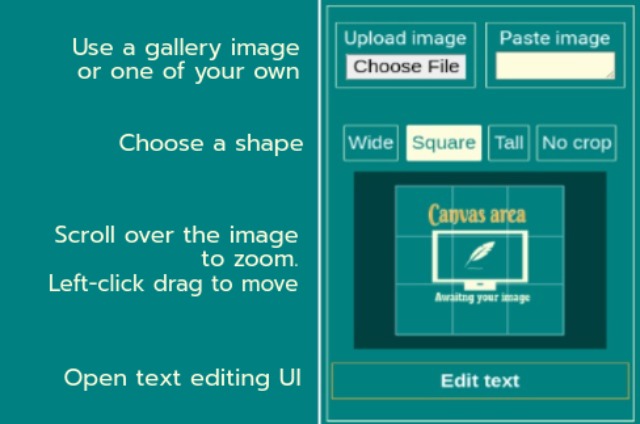
Once loaded and depending upon which generator you’re using, the size buttons provide up to four ways of changing the aspect ratio.
Pinterest aspect ratio
If you're a Pinterest addict, the "Tall" button in the UI above, sets the output's aspect ratio to 2: 3, which exactly matches the requirements for pins. Alternatively: you can use the dedicated Pinterest image and meme generator which allows you to add headers and footers without distorting the aspect ratio.
A quick heads up when downloading: If you're using the tall option, I would suggest downloading the smallest size, maybe the medium, but the large would probably be over doing it.
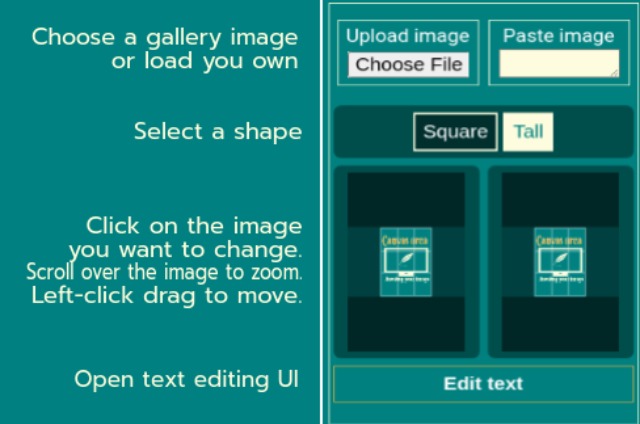
Adding and styling your captions
The text editor is where the most differences occur, but don’t worry, I’m going to discuss each variation individually. Which one of the four text editors you get served depends upon the generator you're using. I’ll begin with the Classic and Duos caption editor.
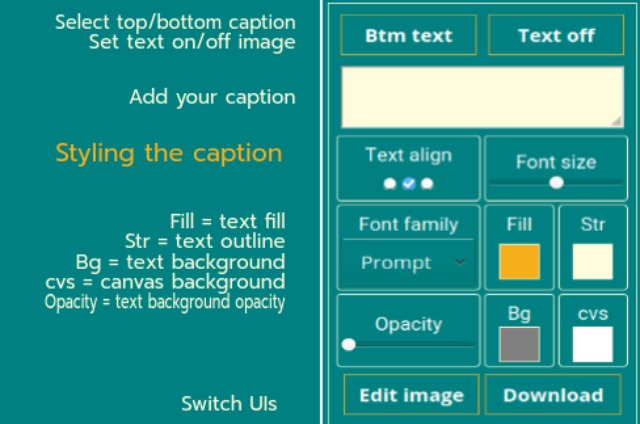
Clicking on one of the color swatches will open a basic color picker. All the formats, apart from the Faux news editor have at least two of these.
The dragstar editor vaires a little from the previous one. Switching between caption boxes is done by clicking on them on the canvas. The Toggle boxes button is to hide and show the caption outlines one the canvas.
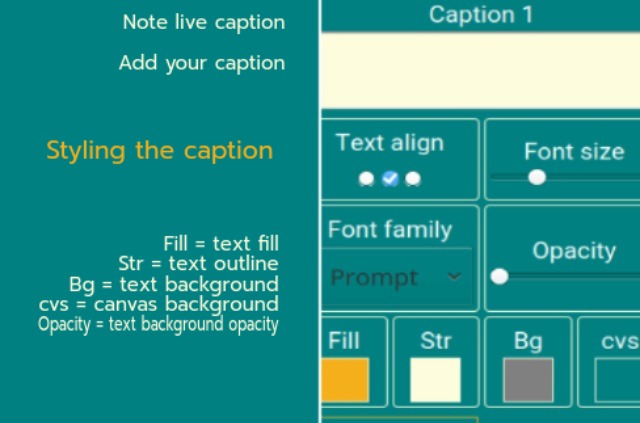
This UI, along with all the others, also has buttons to switch between UI’s, which aren’t shown.
The Facebook canvas has shaded areas to denote the safe zones. These can be toggled using the “Toggle zones” button.
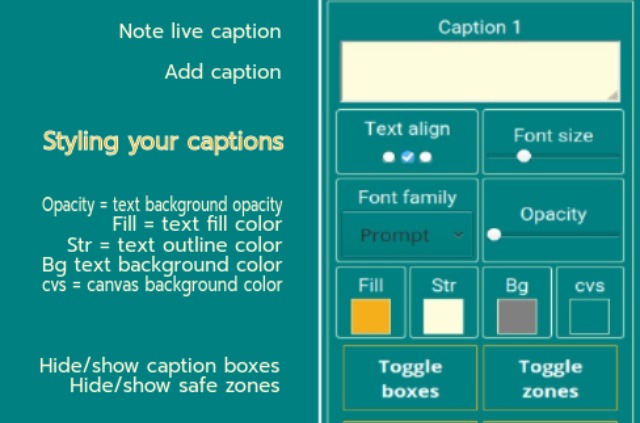
Using the download UI
All the meme makers use the same UI, with the exception of the Facebook one, which downloads the meme at the required aspect ratio.
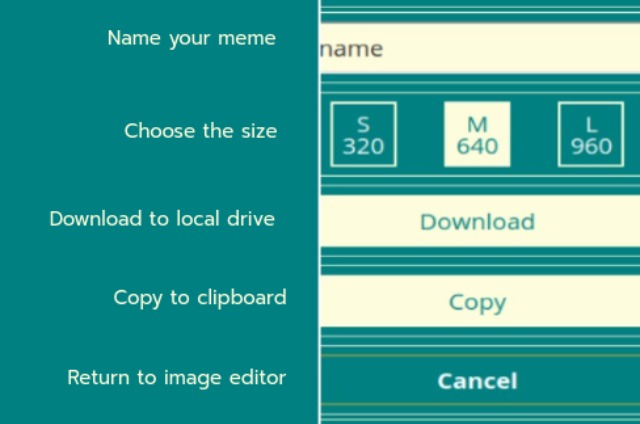
Blank meme templates, topics and themes
Image galleries
I understand you may want a plain or patterned background, rather than the usual image. You may even want more image options. Both scenarios are catered for in what are basically blank meme templates.
You’ve probably noticed the buttons below the meme generators. The "Images" button opens either the general gallery, or if you're veiwing one of the themes, theme related. The one on this page is an assorted mix. There’s also a special gallery. Rather than the tradition type of pictures, this holds a mix of colors, gradients and swirls. To access it, click on the “Specials” button. Clicking on any of the gallery images will load it into the UI.

Themes and topics
In the past, people have asked for specific topics. While the generators are the same as the ones here, the galleries are more topic focused.

The meme generators section has a range of topics focused on generating more targeting meme creation, such as Kermit the frog and zoom meeting memes. Likewise: the political memes section has a political themed gallery, and a collection of less than complimentary memes.
Meme generators